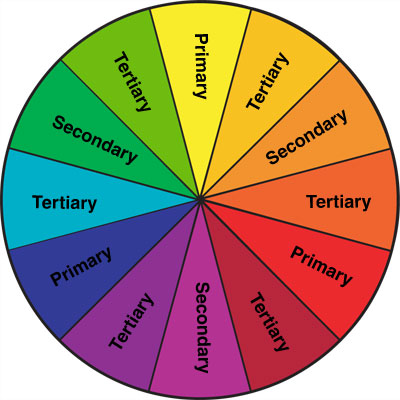Studio Shoot

Having talented friends is a blessing! This shoot was for Nam Nguyen, hair and makeup artist in northern Virginia. Previously, I knew Nam for his fashion expertise. He worked for a client of mine as the inventory manager and stylist for a ballroom dress company. While I was there for photo shoots, I was impressed with his talent. Not only did he excel in styling dresses for imaging on the website, but he was great with customers. Being that dancers will be performing in front of large crowds, they want to look their best. If Nam approved of your look, you would be ready for the judges!

On this occasion, Nam had some ideas for a stylized shoot. Since his days at the dress company, he studied hair styling. When I heard that was his plan, I knew he would be successful. Together with his overall fashion aesthetic, I knew he would be a sought-after stylist. We collaborated on a few photo shoots over the years, and I enjoyed having these images in my portfolio.

These models offered to help him create marketing materials for his hair and makeup services. Of course the hair would be done nicely for the camera. Then, the makeup would color match extra props that would be added to the hair. In particular, blue makeup with grapes, yellow-orange makeup with yellow birds, and red makeup with hydrangea flowers.
For this purpose, I setup a plain white backdrop. Along with the Eyelighter to make the eyes pop, a large softbox created a soft light on their faces. The lighting worked with this setup for all three of the models. Given that the photos were sent right to a large TV for review, we hit the goals of what Nam was looking for! I wish him the best of luck with his growing business!
Nam Nguyen Hair and Makeup






TimeLine Media – www.timelinedc.com
703-864-8208