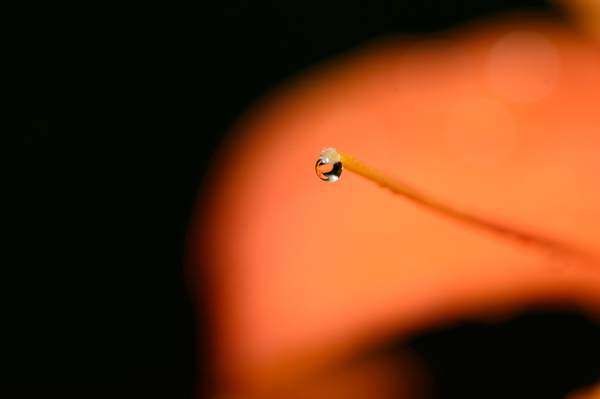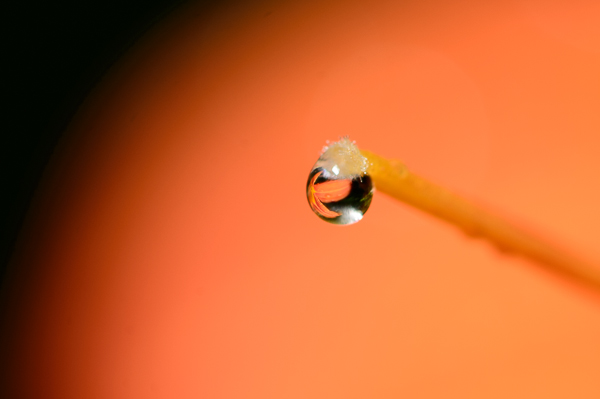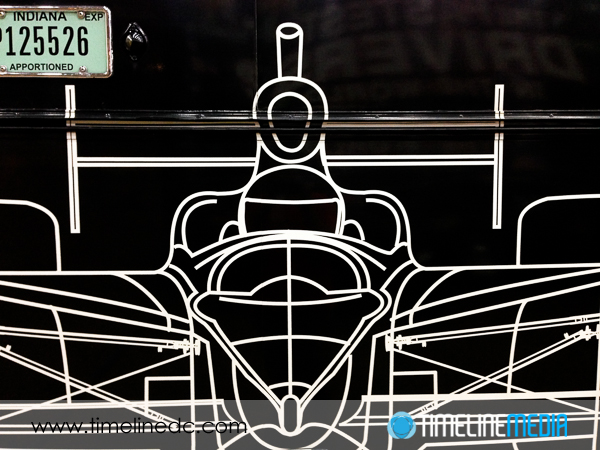
I felt bad about the comparison I made last week comparing the iPhone 5 images to a Nikon D4, a full-frame DSLR. Although, I was testing the limits of the smart phone camera that early in the morning without much help from any natural light. So today I will post some photos from bright, sunny conditions. This will show what it can do in very bright light. Comparatively, this should even the competition. This is not the “best” light for photos. Most of these are in the middle of the day without many clouds in the sky. Addtionally the sun is almost directly overhead. Portraits would not look very good in this light. However buildings, structures and other non-faces can be done. Additionally, with some post-processing they can look decent even from the iPhone.
iPhone Comparison
Baltimore, MD has the tallest buildings in the state of Maryland. Just a few blocks off the Inner Harbor, and you are in the canyons of streets lined with these buildings. Having plenty of overhead sun and no clouds in the sky are emphatically perfect conditions for a point and shoot or smartphone camera to perform it’s best. The smaller sensor in these devices require much more light than larger cameras, so these images are almost as good as what they can produce.
Indycar Paddock
With just a touch of clarity and contrast, the graphics painted onto the side of this truck are and the sharpness of the text in the license plate are indistinguishable from images taken with any other camera. The bright light in the area means that there is no camera shake from slow shutter speeds. Especially when taking photos of dark subjects, the smartphone camera will compensate for the lack of light by increasing the shutter speed which is very difficult to hold still without introducing shake. These cameras were not designed to be mounted on a tripod, and are hard to hold steady for very long. Give a scene lots of light, though, and that problem goes away.
With the low ISO settings in the bright light, vivid colors can be reproduced. In this last photo, the bright red paint on this hauler is faithfully reproduced. Adding more Clarity in Lightroom is the only adjustment needed to finish this image. If only the iPhone were able to write the RAW data from the sensor, it could be a viable replacement in the right situations!
TimeLine Media – www.timelinedc.com
703-864-8208