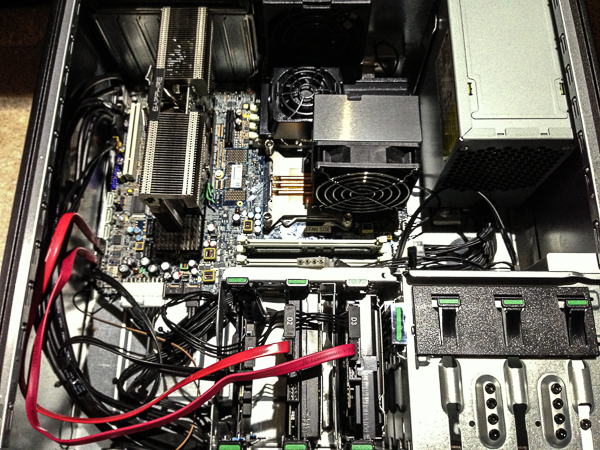Today’s topic of depth of field, or DOF for short, is what is usually the first step you take to making your photos look more “professional” compared to snap shots or photos you take from point and shoot cameras. Having a shallow depth of field in your photos allows your subject to stand out from the background. Just like in English composition class, your subject must be clear, and obvious to the reader. It does this by blurring all of the other elements in the picture except for your subject. When you have a camera set to program, or auto mode, it will try to get everything in the frame in sharp focus, because it cannot determine what is your subject.
Boston, MA
In the above photo, what is the subject? Is it the Quincy Market building, the tower in the background, the crowd in front, or the one of the people in the foreground looking directly at the camera? This is an example of a photo with a large or deep depth of field from a cell phone or point and shoot camera. Everything from the front of the photo to the back is in focus making the subject hard to pick out for the viewer.
To up the quality of photos, professional photographers often use DOF to highlight subjects, and direct the viewer’s eye right to their subjects. Making the DOF shallow, or short will make the subject sharp, and blur the surrounding elements in the frame. If you have been following my blog for a while, you can see I shoot lots of ballroom dancing. Shooting events with lots of people in the audience and hotel ballroom elements scattered in the background, having a shallow DOF really makes dancers pop out of the frame.
Ballroom Dance Events
Other dancers, tables, and audience members will just blur into the background. Additionally, it puts the viewer right next to the dancers. Lights become blurred specs in the background and can become really nice additions to photos. You see that they are there, but the do not dominate the photo and distract from your subject. In the next entry about camera technology, I’ll tell you how you set up your camera to change your depth of field for any subject.
I am uploading the photos from last weekend’s Baltimore Dancesport Challenge now. I will update here as soon as they are ready. Thank you!
TimeLine Media – www.timelinedc.com
703-864-8208