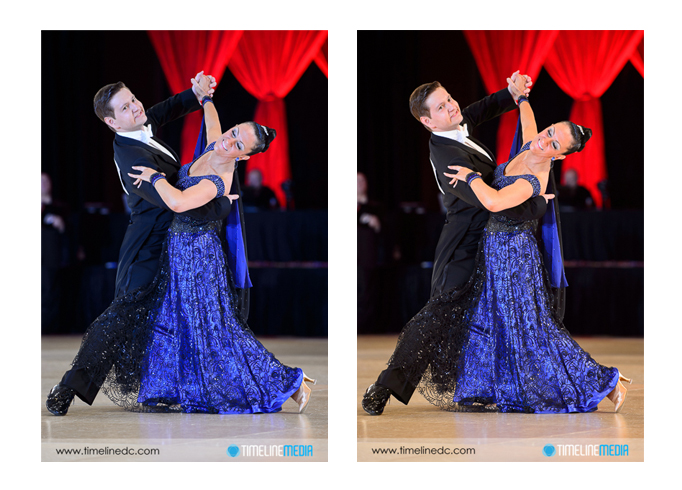Of course you can zoom your lenses, but did you know you can zoom your speedlight flash? Depending on the model that you have, your flash head can be moved internally. On the Nikon SB-910, the flash head can be zoomed from 24mm to 200mm – a much larger range than their previous model, the SB-800 which had a range of 24mm to 105mm.
Speedlight Features
If you have this flash connected to modern Nikon cameras, the flash and the camera will talk to each other. They will automatically set the zoom of the flash to match the focal length of the lens that you are using by default. This is a great feature! As you use a longer focal length, the flash head will automatically zoom so that more flash power is given where you need it. Here are some example photos showing the difference in the light produced by the flash at different zoom lengths:
This first photo has the flash zoomed out to 24mm. It is giving it’s largest spread of light against the wall. If you need to cover more area with the flash, this is will cover a wider area. This also corresponds to a wider area seen by a camera lens set at 24mm.
At 70mm, the light beam becomes more focused. There is not as much spread of light up and down from the flash. The more you zoom in with your lens, the less that you need the light to be spread out across the frame, so this only flashes what you need without worrying about the areas that are not going to be seen in camera.
Zooming Flash
The tight beam of light that comes from the flash at 200mm is the most extreme setting. If you are zoom out this far with your lens, there will be a corresponding small area that you need to iluminate that far from the camera. Having these options for you gives you creative possibilities to focus light. You can manually set the zoom on the flash apart from the focal length of the lens. This works well to create more dramatic portraits just by zooming the light you are already carrying! Try it next time and let me know how it goes.
TimeLine Media – www.timelinedc.com
703-864-8208