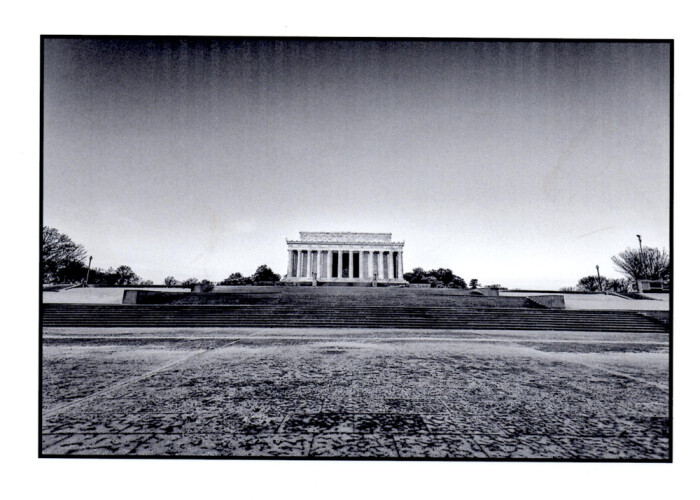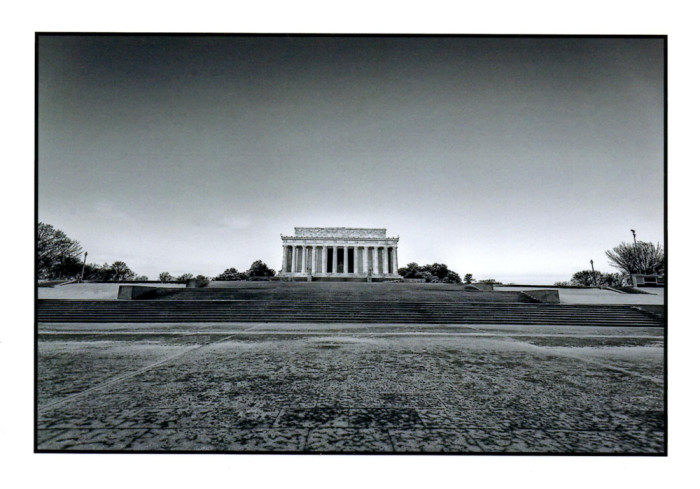Today is Martin Luther King, Jr. Day, a holiday in the United States observing the birthday of the great civil rights leader. He fought for equal rights in the 1960’s using non-violent marches and speeches as his main vehicle for his message. There is a new memorial to MLK located at the Tidal Basin in Washington, DC, a place that does not have many monuments to people that were not presidents of the nation. It is concurrently right in the line of cherry trees that bloom in spring bringing many visitors to the area.
Tidal Basin
On this morning, there were so many photographers and TV stations that were there to cover the holiday. There were speeches and other presentations that would take place at the memorial, and of course I wanted to see what the scene would be like. It was probably not the best day to get a distraction-free view of the memorial with all the people in the area, but it was so nice to see so many that took time out of their day off to pay tribute to such a historical figure on the holiday created in his name.
It was an awesome sunrise this morning. There were lots of clouds in the sky that reflected the sun nicely across the tidal basin, and right into the memorial. With his statue facing East, the sun makes for nice portrait light when it is low in the sky. This is what so many of the photographers that got up early were waiting to capture, and today did not disappoint. After I got many photos from that vantage, I wanted to try and get something different. There are some really nice stone walkways that lead visitors to the memorial, with quotes carved into the stone.
Off Camera Flash
I did not like how the default camera settings were making the image, so I thought that adding flash would help! Here is what the manual settings in the camera looked like. I wanted to keep the deep blue in the morning sky since the blown out look did not add anything to the photo.
Next I added some flash that is warmed with an orange, or CTO gel on the front:
I really liked how this turned out – so for the final shot, I just moved back a little from the wall, and zoomed the lens out as far as it could go. This way, I could get in some of the large white stone in the background that was reflecting the rising sun. I was happy with how it came out!
TimeLine Media – www.timelinedc.com
703-864-8208