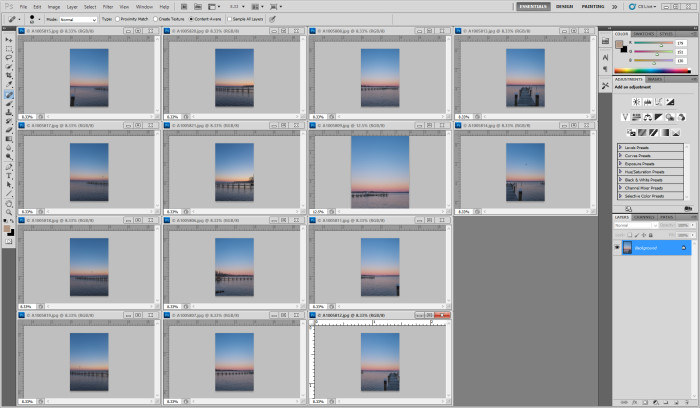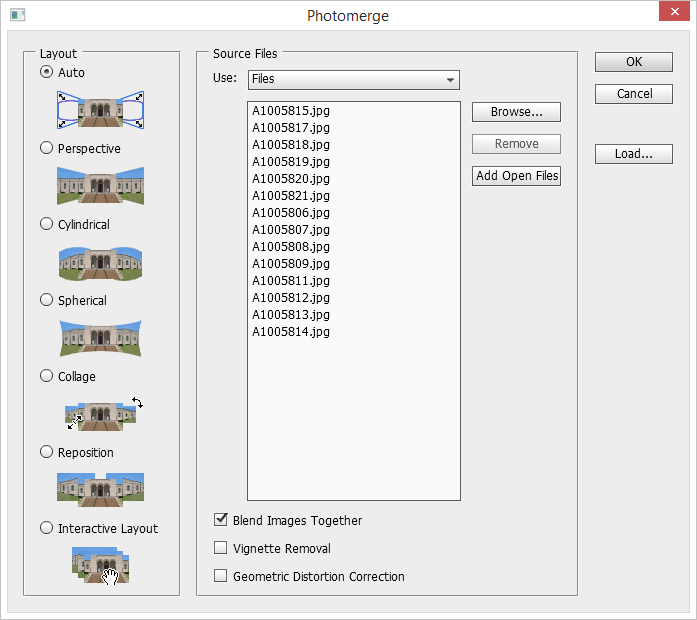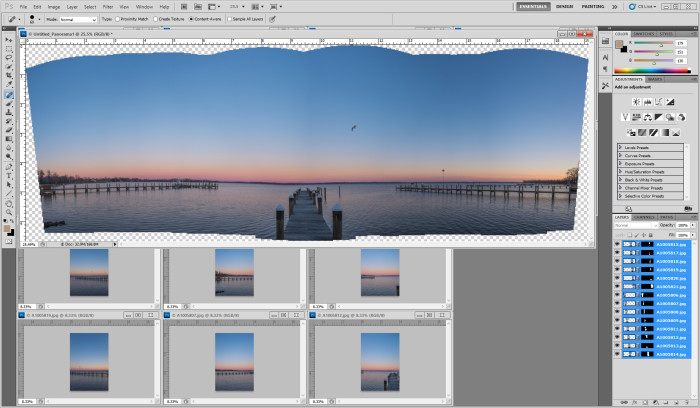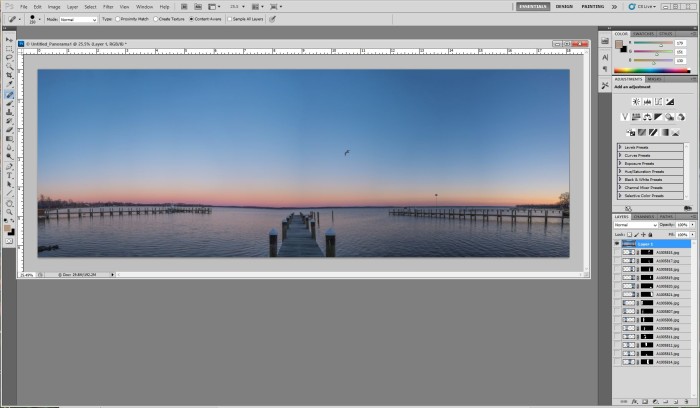Looking through my photo portfolio, you could say most of my assignments have a lot of action. From ballroom dancers to weddings, and even to fashion shows. There is always a lot of movement and a sense of excitement – at least that is what I am trying to convey in my photos. This post is about an encounter I had with a bird. You would think that this again would have lots of movement, and trial and error to get a sharp image. But it turned out to be one of the calmest subjects I have had in a while.
Shore Bird
This bird was sitting on the pier near where we were grilling dinner. Although there are usually a flock of seagulls (insert music pun here) in the area, this one gull wanted to see what we were doing. It kept a good distance making sure we were not coming after him in a threatening way. So I thought that I could get close for a nice shot.
As I moved closer to the end of the pier, he moved a little further out. He was cautious, but he did let me get close. I tried moving slowly, and as close to the ground as I could hoping that I could move into a better position.
The bird really knew that I was following him, so I just stopped about a third of the way down the pier, and moved around his position. Crouching down all produced even better results:
The best results came from putting the camera right down on to boards on the pier. Keeping the aperture open really isolated the focus to the bird. It made the pylons on the side of the pier both in front and behind the bird disappear making for a nice leading line to the subject.
Luckily, the seagull headed to the middle of the pier making for a nice symmetrical composition. I really enjoyed this exercise! After it was clear we were not going to give him any of our barbecue, the gull flew on to find better luck somewhere else.
TimeLine Media – www.timelinedc.com
703-864-8208