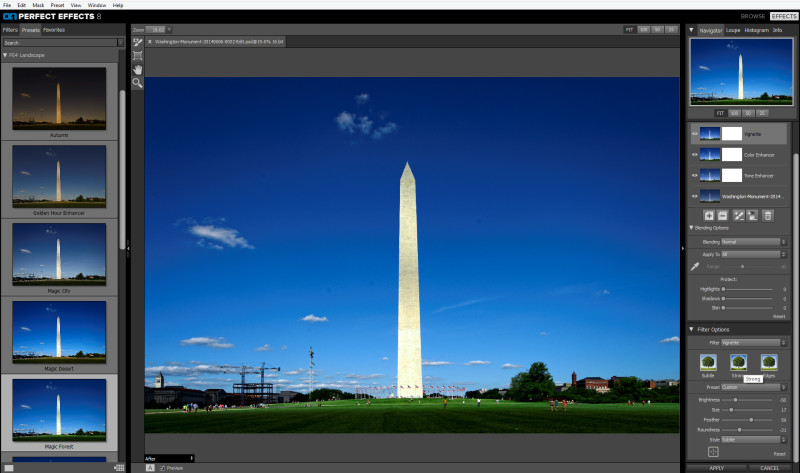It’s a full moon tonight, and on Friday the 13th too! I know there are some crazy stats on how many times that congruence has happened, and how many years it will be until it will happen again. It will be a cloudy evening for us in the metro DC area. So, it will not be a good night for moon watching. I will have the camera at the ready in case there is a break in the clouds! Here are some photos from a less cloudy day in DC.
We walked back to the Smithsonian Castle to get more exterior photos in the gardens at this time. It is always nice to get a second chance at a shoot. This is something that is impossible in most situations. At sporting events, weddings, or corporate presentations, you only get one chance to capture the images that they are wanting. Practice with my gear is really needed in personal shoots like these photo walks. It gets me familiar with all the different settings, where all the buttons are located on the camera body, and how to dial them in. I remember something that I used on this walk to help with the events I covered over the weekend. Moreover I will probably use on my next shoot.
The red bricks of the castle really pop out nicely in high dynamic range photos. With the sun high in a partly cloudy sky, the background becomes a beautiful blue. After putting the bracketed images through the HDR processor, you can really boost the structure of the bricks, and the color of sky to make them contrast nicely. I was much happier with the image I was able to get from this walk through than the one a few weeks ago. It was much later in the evening, the sun was a little closer to the horizon giving more direction to the light.
TimeLine Media – www.timelinedc.com
703-864-8208