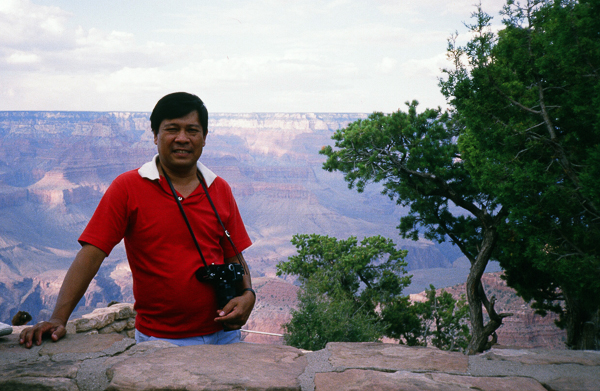
From yesterday’s post, you can see I still like to get in front of the camera sometimes. My father was the family photographer. His Nikon was always around his neck, and he brought it on every special outing. Looking back, I am now much more interested in what he was shooting, what lens, what camera body, perhaps what film he was using. I’m thankful that my dad did not shy away from having his photo taken. It would have been a shame to have so many family photos, and not have many of him on film.
Family Vacation Photos
If you are the family photographer, be sure to get out in front of the lens! Spending all your time behind will no doubt make your photos better, but after so many years, family will want to see you in there too. Since my dad only had the big SLR camera, all of these were taken with other point and shoot cameras, or maybe disposables. With these subjects, it really does not matter how they were captured, I’m just enjoying looking back and the times that we took time as a family to visit places away from home, and spend time together.
Just writing this post, I thought of a new assignment for myself. With the evolution of Nikon cameras, they have decided to keep the lens mount the same. I should do a shoot with my modern cameras using only my dad’s old manual focus lenses. They still mount on my cameras, and maybe they will make some different images. Will I be able to tell the difference? I’ll give it a try – see if you notice the difference! Thanks to Tatay for getting good glass that I can still use. I’ll be sure that they don’t rust away on the shelf.
TimeLine Media – www.timelinedc.com
703-864-8208






