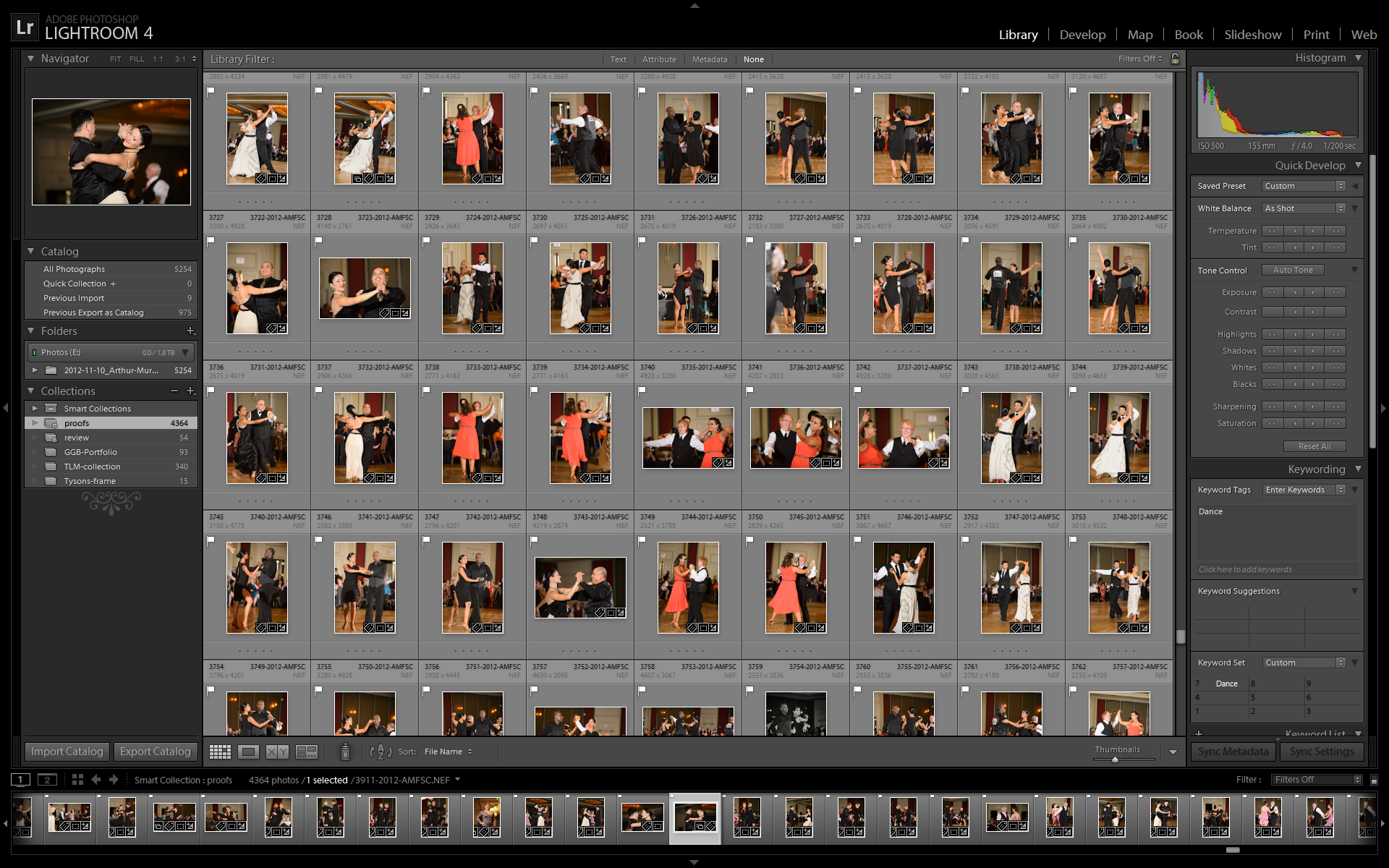Tysons Corner – Garage C
Finally the clouds have gone away! I was able to go out and get some photos of the some of the development projects being done in the Tysons Corner area. At first is a photo of a cluster of buildings looking south from Garage C of the Tysons Corner Center. I think this would make a great background for portraits and would love to try sometime! Similarly to shooting nature landscapes, early morning or early evening has the best light for these types of photos. There is still blue in the sky, However, the light is coming at an angle. This adds dimension to the photos, as well as creates reflected lights in the windows. Once the sun moves high into the sky, you lose this as all the windows turn black. Also the harsh shadows turns your creative landscape photo into an ordinary snapshot.
Tysons Corner – Garage E
The recently completed HOT lanes from 495 have opened, and the Metro train lines are moving along quickly. From the Tysons Corner mall garages, you can get a good view of the Metro construction along with the new Tysons Tower. According to their website the new tower will rise high above the area providing panoramic views to DC. Many DC landmarks can already be seen from the parking garage where I took this photo. The ISO was set at 50, and the aperture was set at f/11. I used this for the best quality raw file to work with, and to keep allow for a higher shutter speed. The exposure time for this photo was 4 seconds which gives a nice blur to the moving cranes in the scene, and the workers moving around on the ground.
Here the sun was still not over the horizon, so there is some nice color in the sky. To balance the light in the scene, I processed the photo in Adobe Lightroom, and adjusted the mid tones to bring out some of the darker parts of the construction area to bring out more of the details in the photo. It will be nice to come back to this spot to see how the building progresses. Thanks to the Tysons Corner for suggesting some ideas for shooting spots!
TimeLine Media – www.timelinedc.com
703-864-8208