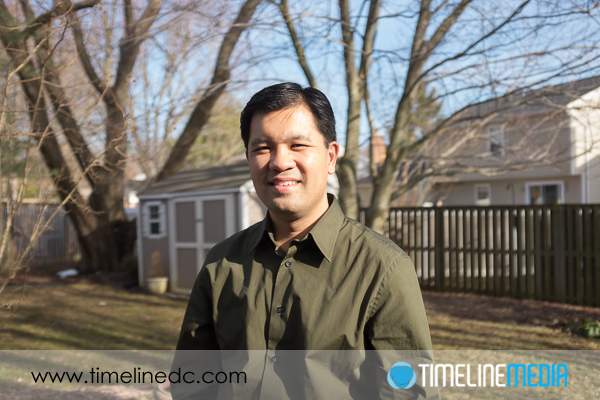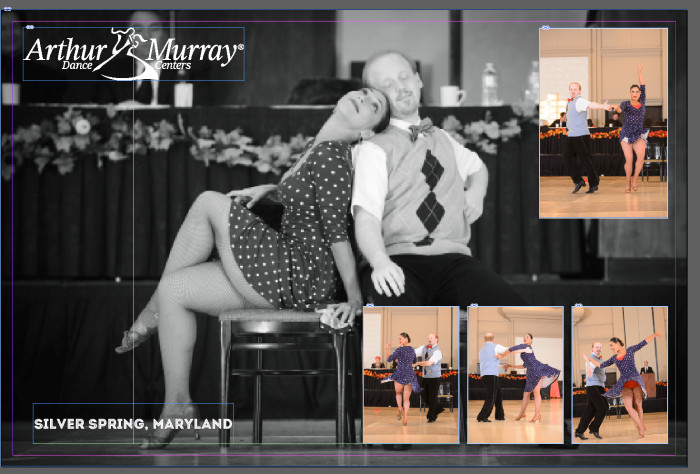Last Tech Thursday, I had the first post on using leaf shutter lenses. In doing a little research, there are not too many of these that are available in convenient or “affordable” kits. The ones that are available cost most than most DSLRs bundles with lenses – for the lens alone! These are normally in the realm of the medium format cameras with much larger sensors, and much higher price tags. A new medium format camera is in the $15,000 – $40,000 range with the accompanying leaf shutter lenses starting at $4500+.
So you can see why I was excited to learn that the relatively inexpensive Fuji X100s has a leaf shutter. As a refresher, here is a photo taken without any added flash outside. It is the metered exposure from the camera, and has a nice shallow depth of field with the trees and the shed going out of focus. The settings were 1/1000th second at f/2.0 ISO 200. The shutter speed was very fast due to the open aperture. There was bright sun that is starting to set but is still high overhead.
Flash Photography Test
With a typical DSLR, you would not be able to use these settings to get proper exposure*. The 1/1000th of a second exposure time is too fast for the flash to fully expose the frame. You will have a black bar along one of the long sides of the frame where the shutter is still covering part of the frame. You are limited to 1/200th or 1/160th of a second on most cameras. To find your, look in your manual, and look for the maximum flash sync speed. On the Fuji X100s, however, the leaf shutter lens is able to sync with the flash up to this fast shutter speed. This is the biggest benefit to using these types of lenses – having more control over balancing the available light in the scene with added light from a flash or strobe.
You can keep the nice darker blue sky, and saturate the other colors by underexposing the background with a high shutter speed. The flash power you can control from the strobe or by adjusting the aperture. Even though in some of these, the aperture was not wide open, it was only closed about 1 stop which keeps the background nicely out of focus compared to your subject. I cannot wait to do more shooting with this setup! It gives a lot more flexibility in what time of day to make outdoor portraits.
TimeLine Media – www.timelinedc.com
703-864-8208