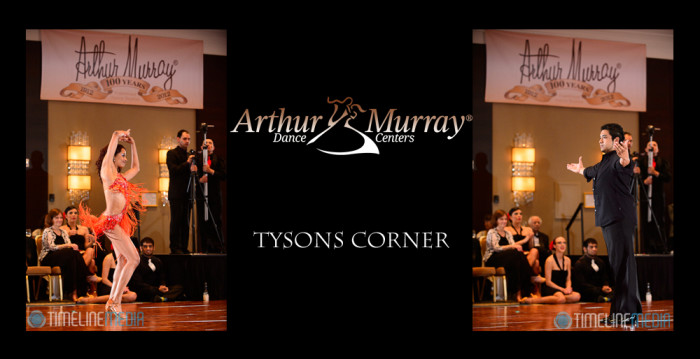Lens flare is a common artifact of photography. When a source of light shines directly into the lens, you are likely going to have a flare of some kind. There are lots of glass elements in a lens. If there is a strong light source going through the lens, there will be reflections between these pieces of glass which create a lens flare. Here is an example when pointing the lens directly towards the sun:
Working with Lens Flare
There are little round circles of light going diagonal from the sun in the frame. With better constructed lenses, these flares can be minimized to not interfere too much with your photo. Recently, lens flares have been made a stylistic choice in lifestyle photography. Lens flares can be used in beach scenes, or other sunny settings to emphasize the youthful energy that the photographer is trying to convey. There are lots of apps for your smartphone that all you to add lens flares to your photos if you do not shoot them with the camera at the time! Movies too have used lens flares, and they became a recognizable element in the J.J. Abrams reboot of the “Star Trek” series. You only have to see the trailer to see that he loves to use the lens flares when in space.
Working With Lens Flare
For my photography, I am starting to embrace lens flares in some situations. My ballroom dance photography is flat light for the most part. There is a large floor to cover, and bouncing the light off the ceiling is easier for the audience and dancers from being distracted from the flash. When it comes to the special showcases from professionals, I want to change how they are lit since it is a shorter time period, and I no longer have to share my flash with other photographers. For this show by the Tysons Corner studio, I have an example of where I had a backlight flash directly into the camera for one photo, then quickly turned off the flash for another shot.
I knew where the light was positioned, and if I took one shot, there would be a chance that the directly line of light into the camera may ruin the shot. So I turned off that flash, and took another. Luckily both of them came out! One has a strong back light flash to add another element to the composition, the other more conventional photo. Both are usable depending on what you are looking to display. You don’t want to over use them! By the way, I love the new Star Trek movies.
TimeLine Media – www.timelinedc.com
703-864-8208