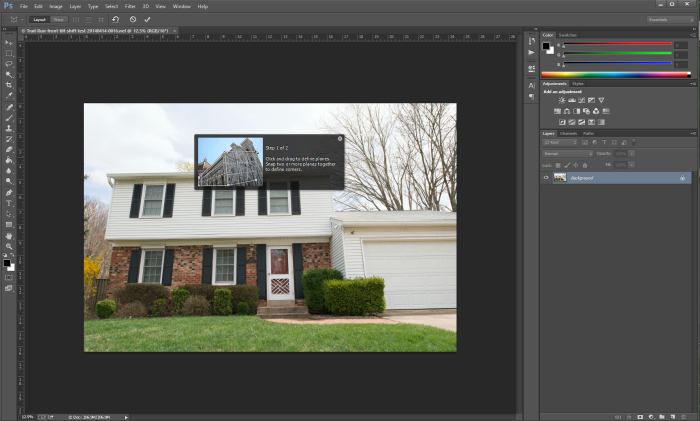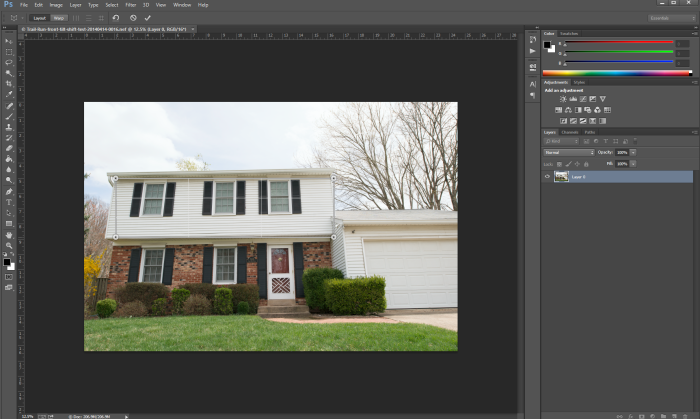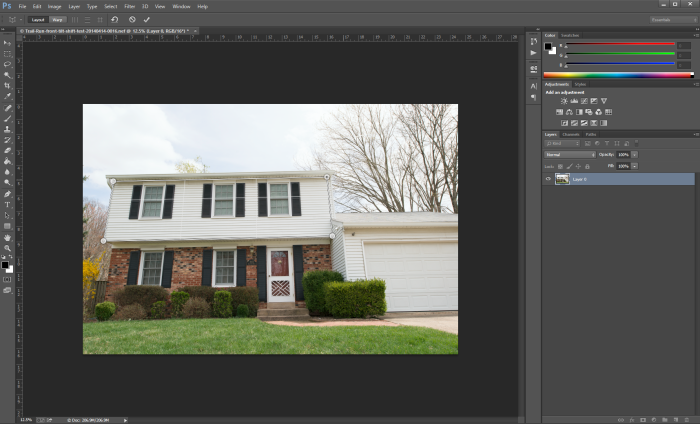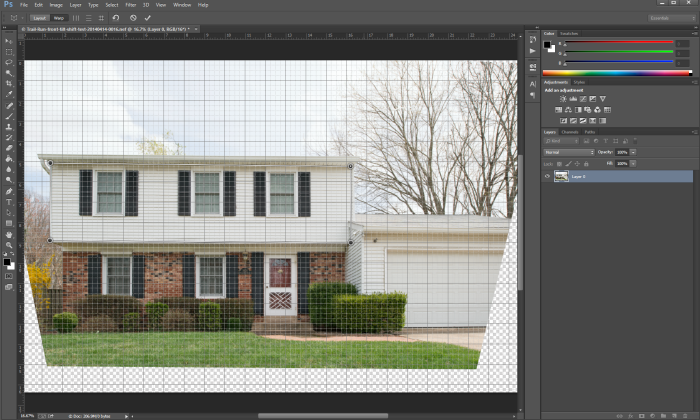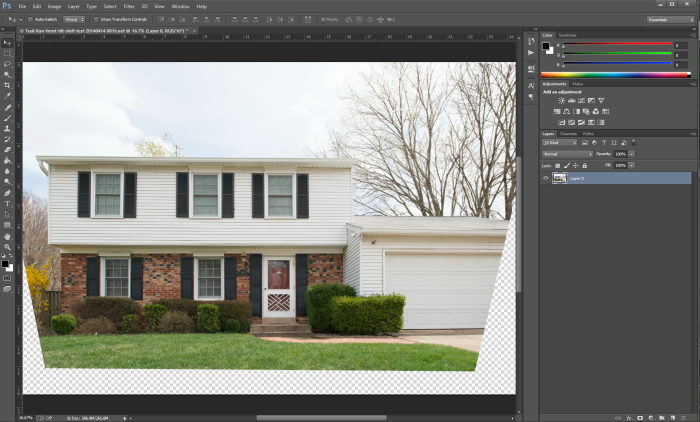Chantilly, Virginia
If you were doing an internet search for this topic, you may expect to have an extended Photoshop tutorial. This is definitely not a selection/replacement background tutorial as I am really not the most creative with software. The post comes from looking over backgrounds in ballroom dance photos. This idea works best from the last Arthur Murray Spring Freestyles event that was held at the Westfields Marriott hotel in Chantiily, VA.
The main ballroom has some interesting lights hanging from the ceiling. They are pyramid shape, and hung with the small pointed side facing downwards towards the floor. Moreover, they have very large plain sides creating their shape which makes them an interesting background element in the photos. They do not have the small, rounded out of focus circles that you get from chandelier or smaller light sources. Here, the entire shape can take on a different look depending on the focal length of the lens used. This first image is taken at a very wide angle of 17mm:
Working the Angles
This makes the lights clearly in focus along with the dancers on the floor. You can clearly see all the detail, mounting, and edges of the lights. From this angle which was taken from a standing height with the lens pointed towards the dancers. It is possible to drastically change the background in the photo by changing only the angle of the camera. In this next photo, the focal length is still 17mm, but I changed my position by going to my knees, and pointing the lens up towards the ceiling. With this wide angle lens, the lamps on the ceiling become much more elongated looking much larger than in the previous photo!
This can be to your advantage when shooting events. You can to give viewers different looks from the event by changing backgrounds. Once you already have one angle, change where you are shooting and more around the scene to see what different looks you can get when the action is not changing much. It keeps your eyes looking through the frame and avoiding fatigue. It will also make for different looks to see when post processing later.
TimeLine Media – www.timelinedc.com
703-864-8208