Website Updates
It has been a busy week at the TimeLine Media websites! The long weekend for Memorial Day is here. It is time to take a little break to look back at some exciting updates on the website. Thanks to everyone that has visited the proofing website to view the 2014 American Star Ball photos! I am so happy that many of you have found images that you would like to have printed or shared online. There is an early-bird sale for all purchases made at the website until June 9, 2014.

Other updates include the blog site you are reading right now. Unless you are on an RSS reader you may have noticed that there is a change to the look of the blog. After a few years of the old design, it was time for a change. Thanks to some of the regular visitors to the blog that noticed some of the errors popping up. If any of you notice that there are still some things that need to be fixed, please send me an email: Rassi at timelinedc.com
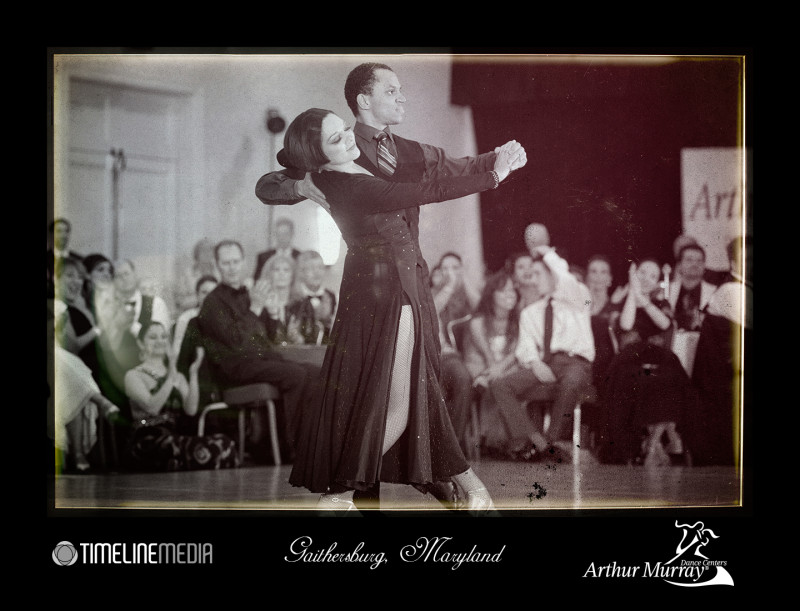
Finally, I wanted to post about the Facebook poll about the upcoming Arthur Murray Summer Showcase. I have made posters from each of the professional shows from the Spring Freestyles. They are a bit of a departure from my usual images as I posted yesterday. I wanted to give the Analog Efex Pro 2 plugin a run with some of my images to see what it could do. It is definitely much more than an “Instagram-like” filter with all of the option and control you have over the adjustments, and can be a very useful tool for photographers. Please check out all 8 of the posters at the TimeLine Media Facebook page, and like your favorites. I will count up the Likes on Sunday, and the 2 posters with the most votes will be printed to display at the June 1 showcase. Happy Memorial Day!
TimeLine Media – www.timelinedc.com
703-864-8208




