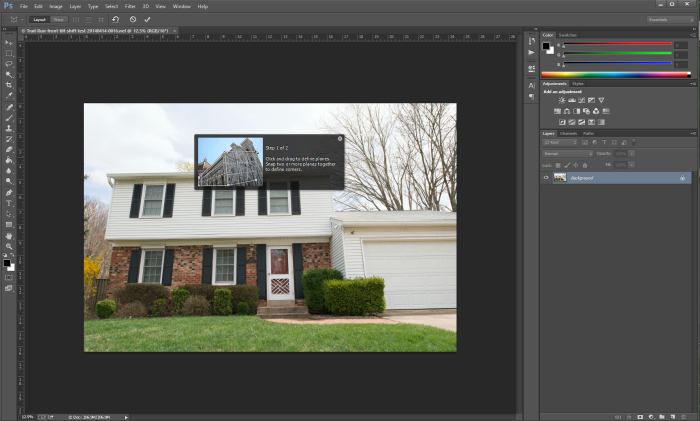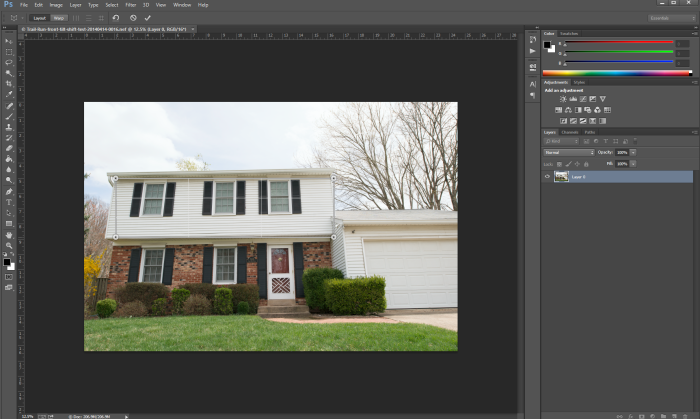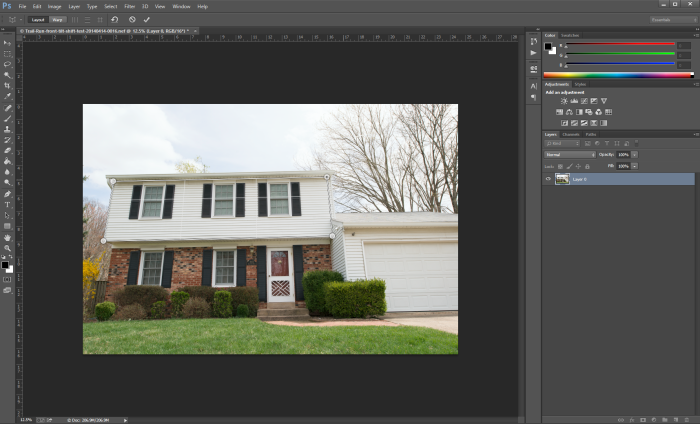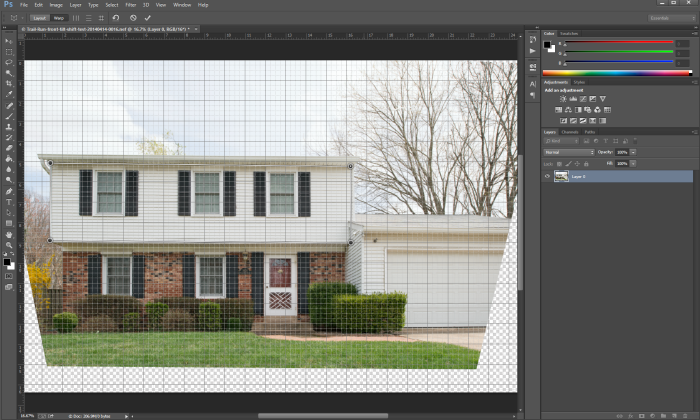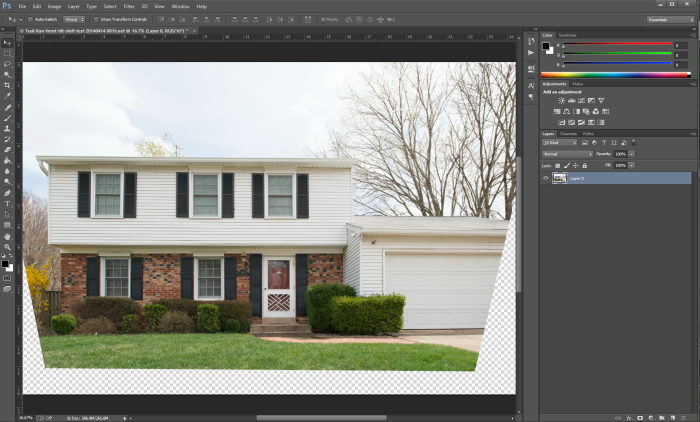Today is a big catchup day in the studio. I have a couple of neat shoots that I have covered recently that I have not yet posted about on the blog. There are more shoots scheduled for this month, some dance related, some events, and some portraits. I am really excited about trying to make more photos for clients. Hopefully more blog readers and other visitors will ask me to help them with their photo projects. I am ready to take on the challenge!
Washington, DC
Speaking of challenges, every photo shoot has them. Before every shoot that I do, I am anxious about how I am approaching the task at hand. I no longer worry about whether or not I have the equipment. My gear is no longer a limiting factor. With all the different events and conditions I have covered in my career, I know that I have everything I need to make good photos. The only question is if I have mastered when to use each piece, and how to use specific gear.
Emphatically, there is no bigger regret as a photographer to have a piece of gear with you that you never took out of the bag. Esepcially if realize later it could have made your shoot better. This has happened to me on a few occasions, and it affects the way I view the images later. The fact that I could have done more but did not, really bothers me. It pushes me to learn the lesson and not repeat the mistake. This is one of the reasons that I think my job as a photographer is still exciting for me. I am far from mastering the craft, but I am encouraged by my progress. Each time I shoot, I have an opportunity to make new photos. Hopefully there are people reading this blog, or following my social media channels can see how things have changed for the better! Hopefully you get to catchup on your to-do list soon!
TimeLine Media – www.timelinedc.com
703-864-8208