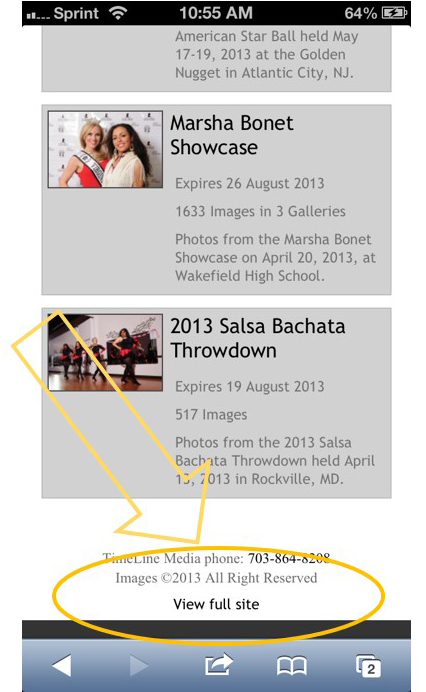Whew! The upgrades to the TimeLine Media proofing site are now completed. Additionally, the changes were implemented without any hitches so far. I would like to ask a favor of those of you that have visited the site before. Could you please come back and visit the website to see if you run into any bugs? If there are any issues, I would like to see if they can be fixed before the next big event. Of course it is completely free to view, and share the photos online as always. However, if you find a photo you want as a print or digital download, you can enter the coupon code:
new0813
This will take $5 off any order placed until next Monday. I have tested the site myself, and it works for me, but experiences can be different when many people try. It is not much different in appearance from the previous version, but here is what the new site looks like!
Website Launch
As far as new features, there is a mobile site that is better for mobile phones to access photos. This version of the site will allow the images to be loaded faster than with the full site. In this site, you can view all the photos on the website, and mark some of your favorites as you see them. You cannot, though, purchase any products in the mobile version of the site. In order to place orders, you need to switch to the Full Site version which you can do from the Home page. Here is a screen shot of where you can switch between the 2 versions if needed:
Once you click on the “View full site” you will switch to the version of the site where purchases can be made from your smart phone. The full site is the default version of the site that will be shown when you are on a PC, iMac or an iPad which have larger screens. Please note that if you do may purchases on iPads or other mobile devices, you need to immediately save your photos locally to your device. The website only allows one download of your photo per purchase by default. I can reset that for you, but it would be easier to just save your download as soon as you see it.
Contact Information
I know that this is a very techy-geeky post – thanks for reading this far! If you have any problems with the site, please let me know by email: rassi @ timelinedc.com, or phone me: 703-864-8208. Thanks again, and let me know how it goes. I’ll leave you with at least one photo looking across Belmont Bay to my hometown of Woodbridge, VA – taken by my mobile phone, and developed with the Snapseed app from Google:
TimeLine Media – www.timelinedc.com
703-864-8208