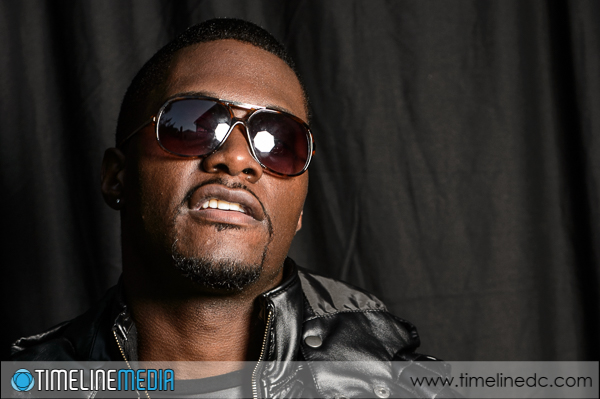Musician Portraits
I have been doing a lot of great portraits lately! Luckily for me, the people that have been in front of the lens have been great subjects. It seems like it would be easier to have a person giving you all the attention for the photograph. Compared to event or dance photos where it is more up to me to catch a great image. Making portraits is a different challenge. It is a true collaboration with your subject that needs input from the photographer to make it happen.
Studio Portrait
This setup on a black background was at the suggestion of the subject. The easiest way to have the most control over the light is to use a strobe to light a subject with the dark material as a backdrop. For this, I used a Nikon Speedlight firing through a Westcott Rapid Box Octa. The flash was triggered with the FlexTT5 from PocketWizard. The great thing about these triggers is that they use the TTL ability built into the Nikon camera body. Thus the computer in the flash will set the power. This is different from shooting with moonlight strobes that I typically use as those are set manually. But for this, the TTL worked very well as I setup the flashes, so I kept using them so that we could change backgrounds, and setups quickly as needed.
When photographing people with clear eyeglasses, it is not typical that you would want to have the light reflected from the glass. With sunglasses, and the kind of photos we were making here, the reflection actually turned out to be a nice element to the face!
I did make images that also did not have the reflection so that the subject would have options. In case the later use of these images would not work with the octagonal light reflection, we had both in the can. My favorite, was when he just moved the glasses above his eyes so we could see underneath – this was the best of the session in my opinion.
TimeLine Media – www.timelinedc.com
703-864-8208