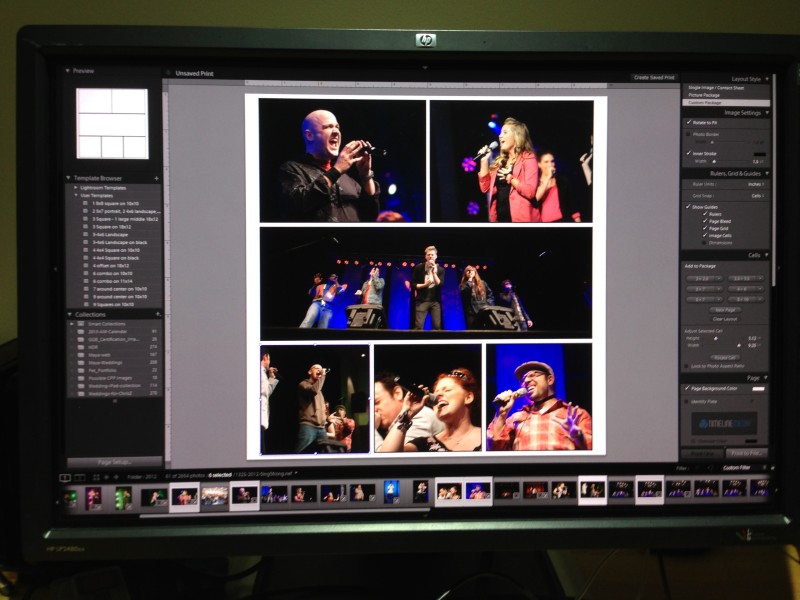I have been pursuing a good strategy for storage backup for close to 20 years. In college, I started to feel the need to have multiple copies of my work across different floppy discs. Luck has been on my side when it comes to disc storage. I have not had many major crashes where I have lost irreplaceable files.
Data Backup
However, I have had hard drives fail, but have been lucky to have data at another place whether it be a disc, or another drive. Since then, I have tried everything – Iomega Zip drives, Jaz drives, burned CDs, burned DVDs, and external hard drives. Some have been connected by serial port, USB 1.0, 2.0, and 3.0, Firewire, and eSATA connections. I have tried almost everything out there, but I think I have finally settled on a method that I will use for a foreseeable future.
Backing up everything to burnable CDs or DVDs has proven to be difficult to store physically. The amount of data that you can generate with the newest DSLRs makes storing discs problematic – stacked discs can be warped from long-term storage, and differences in quality of discs makes longevity of their data integrity somewhat questionable. Some discs that burned 3 years ago are no longer readable! So I have turned to duplicate hard drives for my main backups. Two identical Seagate GoFlex desktop drives connected by USB 3.0.
Hard Drives for Backups
This quick connection allows for a fast transfer for gigabytes worth of RAW files. One of the mirrored drives is stored at home, the other at another location in case something catastrophic happens in the studio. The Seagate system also has a nice feature in that the interface between the drive and the cable can be separated from the drive. This makes switching between drives very easy!
So, when one drive if full, you do not have to remove the connector/cable assembly, just pop the drive off the top, and replace it. This makes moving drives between computers at separate locations quite easy. With the prices of hard drives going down, and storage going up, this seems to make the most sense for my needs. With the connector also separate, there is the possibility that if a new connection to the computer is created, Seagate will make an adapter that can work with this series of drives. Connectors already exist for eSATA and Thunderbolt connections.
USB 3.0 connection on Seagate GoFlex Desk Adapter
TimeLine Media – www.timelinedc.com
703-864-8208