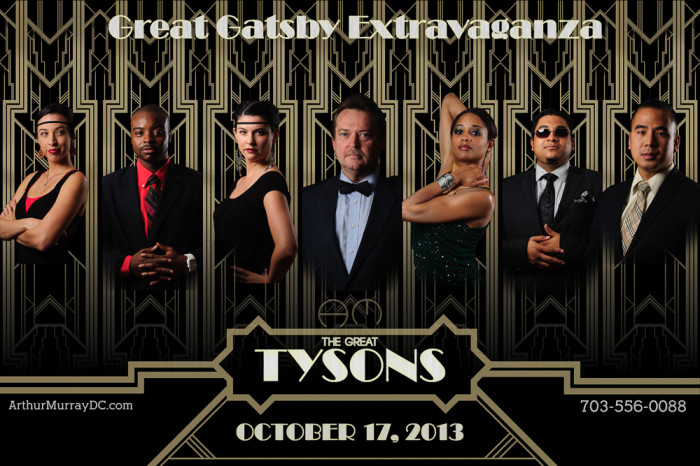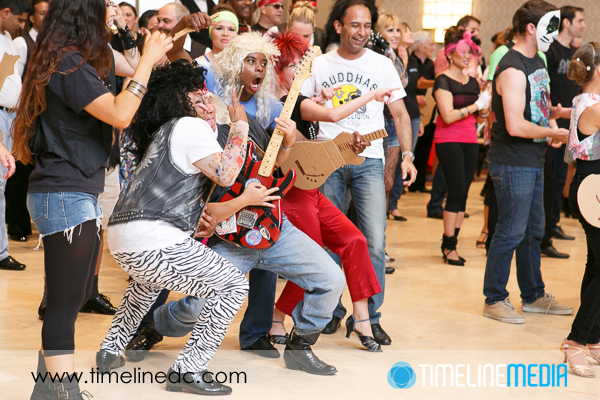Tysons, Virginia
Busy week at the studio! Firstly, I want to let you know that there are expiring photos on the proofing website Monday. On this occasion, the 2013 DC Area Arthur Murray Summer Showcase photos will be taken offline and put in the archives. Go directly to the event on the website here to view the images from that event:
Expiring Photos
We are finishing the sorting and uploading of the photos from last weekend’s competitions, and I will have an update on those very soon. Please check your inbox if you are on the mailing list or on our Facebook page in order to see the latest updates. The images are looking really good, and I am excited to share them with you as soon as I can! There are over 8500 photos separated into over 100 folders. At this time, we are categorizing the photos by the man’s number that was used on the score sheets. If you need any help finding your photos, please email me [ rassi @ timelinedc.com ] and I will gladly help if you need.
Thank you especially to those of you that purchased photos from these events! Likewise, I have enjoyed hearing from you when you gifts have been delivered. As I have noted, we have more events on the schedule so we will see you out there soon!
TimeLine Media – www.timelinedc.com
703-864-8208