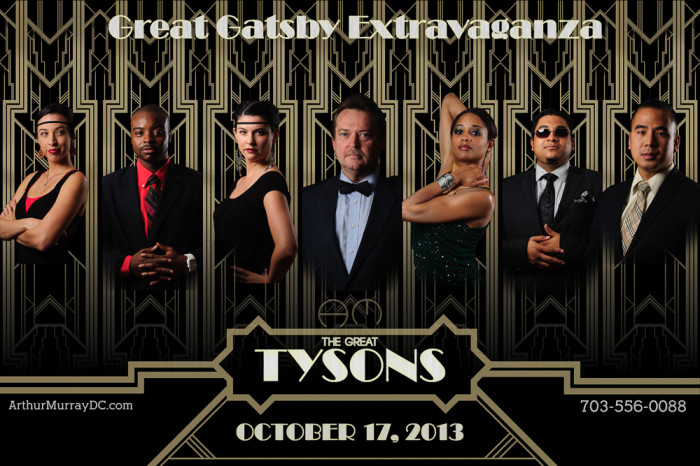Many good photographers have written about using other art forms to improve your photography. Master painters take light and shape in combination to guide viewers eyes through their compositions, and grab their attention. Being a still photographer, I have looked at paintings as well as other photographers in trying to improve my photography. I did not consider how movies can do the same. Although they may seem similar, and may use much similar equipment, motion pictures require an entirely different mindset to execute well.
Movie Inspiration
Ron Howard, being one of the best directors currently working, recently released the movie “Rush” about two rival race car drivers that competed for the 1976 F1 Championship in auto racing. Saying that the Academy-award winning Ron Howard knows what he is doing is more than an understatement, but I came away with some thoughts about how a photographer and blogger can relate to this depiction of world class competition at a specific time.
The filmmakers not only had the actors, decor, and cars in the movie styled for the time, but there was a hint of toning throughout that set the period for the early to mid-1970’s. It was subtle, much like the split tone effect on the photo above, but it gave an overall feel to the movie as a whole that placed them in the correct time period. It would probably have still worked without this color treatment, but it’s addition was a nice detail.
Motorsports Photos
The action is the draw of the sport. It is a display of skill, speed, and determination. But there are personalities, and stories off the track. In the movie, the rival drivers have two completely different mindsets in their approach to racing. The movie shows the lifestyle of the drivers off the track mirrored their style on the track. It furthers the story, allows the viewers to make their own opinions, and it made me want to research further about their rivalry.
Happily, the filmmakers stayed true to many of the details of this time. With the blessing of many of the people that lived this piece of racing history, the story was an excellent portrayal of the best F1 racers of that time. I will have this in the back of my mind the next time I will cover a sporting event, a wedding, or any significant event for someone that is looking for photos. I would like my photos to tell a story much like this movie – both accurate to the events taking place, and compelling to view for those that were there, and those who will look back on the images in the future.
TimeLine Media – www.timelinedc.com
703-864-8208