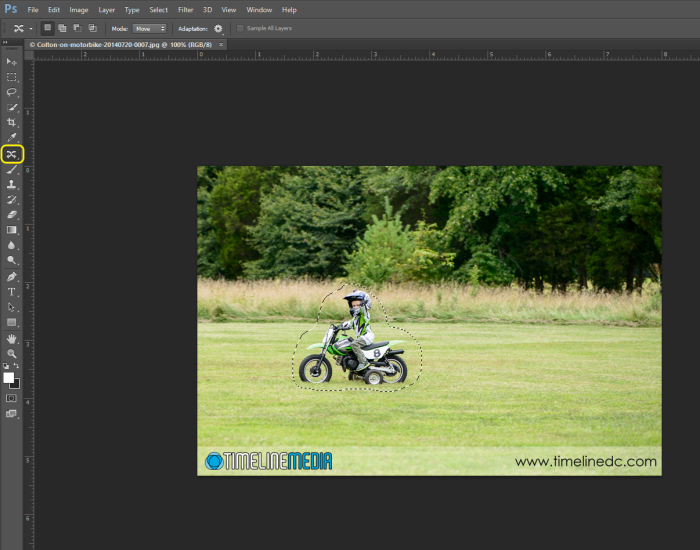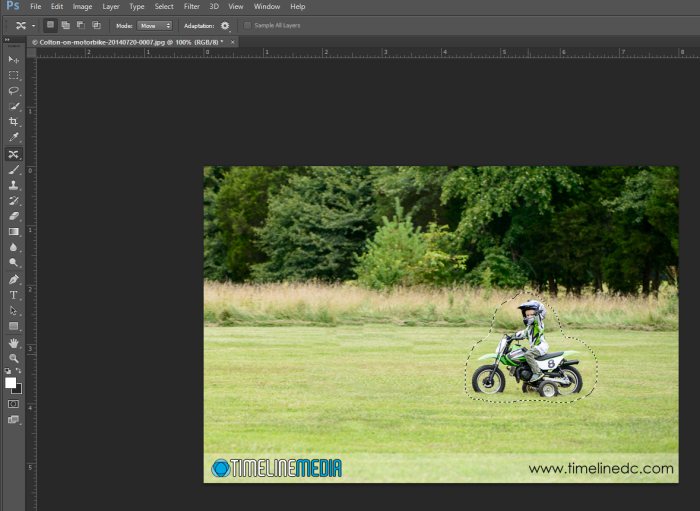After every dance event that we photograph, there are people that request photos from an event that we may have covered years ago. It is really interesting to go back and retrieve these old images! This is obviously nothing new. That is the magic of #TBT, Throwback Thursday, and photography in general. It is a new process for me as a professional photographer. These photos are not just snapshots of family, or places I have visited. For the most part, I do not know these people. They are dancers that we saw at only this event. Or maybe they stopped dancing soon after this competition.
Sometimes, though, there are people that have stayed with dancing, and still show up in our collections today! They are much better dancers, they have much better dresses, or costumes, and are now seasoned veterans to dancesport competitions. It is so much fun to find these connections in looking through old images!
From behind the camera, it is interesting to see my own changes. Just like the dancers improving their steps, there is an evolution in how I am capturing images. Yes, there are some technical changes as camera bodies are changed, but I like the more creative changes. I shift my lighting setup, I move my perspective to the dance floor, and I stylistically change my compositions in how I like to capture dancers.
Sometimes, I have gone back to some old techniques when I review these. Maybe some tweaks are added here and there, but it is a cool part of the process of really concentrating on making images. There is still so much I want to learn and improve on with my photos! it is a struggle to be sure, but looking back really helps me to see how I have already improved, and pushes me to find the next level with an upcoming opportunity.
TimeLine Media – www.timelinedc.com
703-864-8208