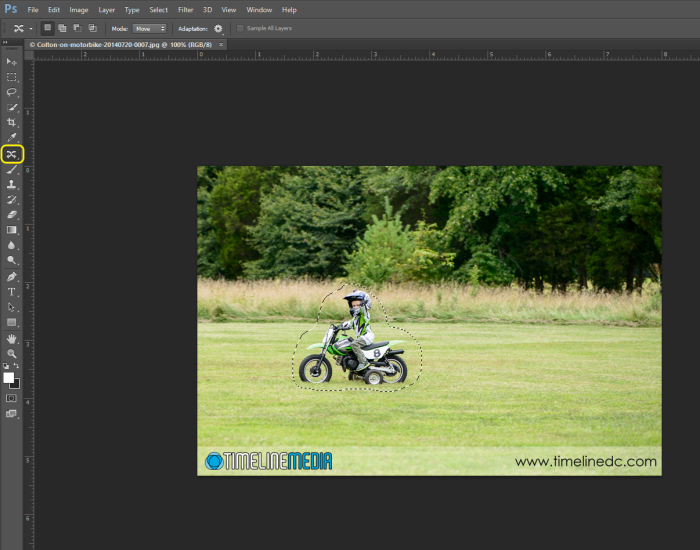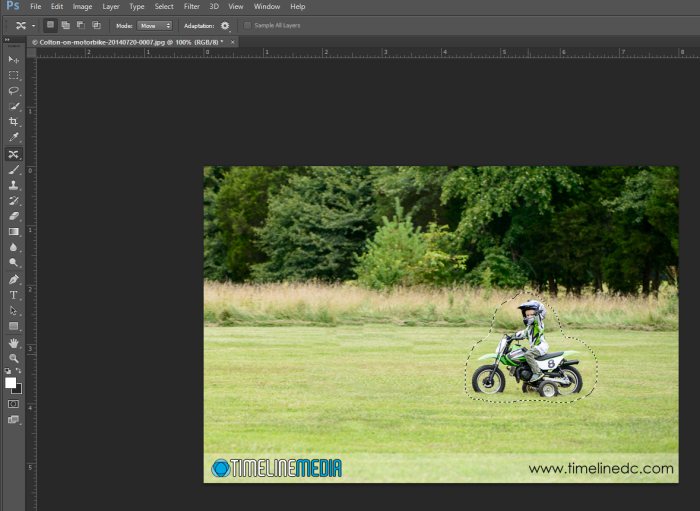Tysons Corner Center
If anyone asked me if I would ever photograph and ice-skating fashion show, I would ask them to check their globes. This sounds like something that would happen in Canada or Norway, not in metropolitan DC. But here I was last January covering a fashion show held on the ice rink on the Plaza at Tysons Corner Center.
If any of the models look like they are cold, they were! I know because I was extremely cold. And with the large buildings going up around the Plaza, the wind was also a player in the extreme weather! These models were definitely troopers going through with the show in these conditions like they were out on a beach in the Caribbean.
While the models were changing and getting a little blood back into their extremities, the audience was treated to some talented ice skaters! They have a similar look to the ballroom dancers that I have a lot of experience covering, but they move so much faster! They have beautiful lines and lifts that look so daring from the sidelines. I tried to keep up with the skaters, but I would love the chance to photograph them again now that I know a little more of what to expect.
When I was given this assignment, I definitely went in with only a small amount of confidence that I would be able to pull it off. I had a few more frames that were not worth keeping. I should not think of it as a failure as I know my percentage of ‘keeper’ photos was much smaller from the ice skaters. That is the challenge of doing action photography. There are so many difference conditions and circumstances that you would not have the opportunity to set things up perfectly for the camera. But you bring as much knowledge as you can as the music starts to play, and you do your best. I’m still looking for the next time to be much better.
TimeLine Media – www.timelinedc.com
703-864-8208