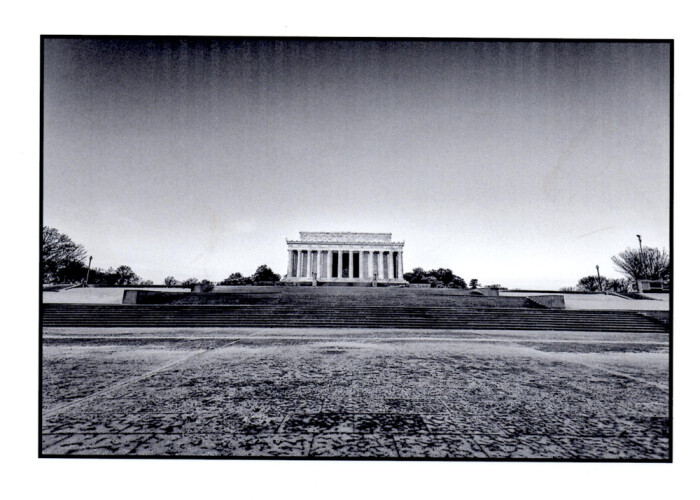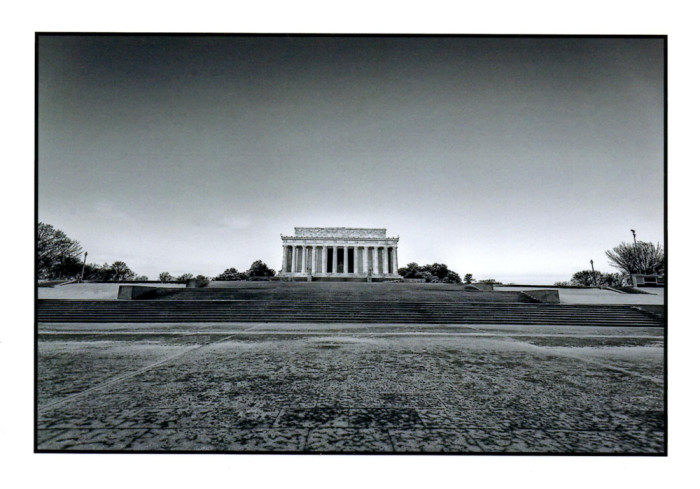Photographing SingStrong musicians performing is one of the most exciting projects you can have! These artists have done hours of practice with their groups before going on stage. In a cappella, all-vocal music, the performers are really bare out in front of the crowd without any instruments to “hide” behind when singing. The groups really rely on each other during their sets.
A cappella Festival
The musical art form obviously is focused on affecting your ears more than your eyes. A photographer is usually concerned about the visuals – trying to keep distracting elements from getting in front of your main subjects. Anything that can be moved out of the way prior to firing the shutter will save lots of time in Photoshop later. For photographing live music, there is a lot of things in front of the performers that serve the primary function for the audience – speakers, wires, microphones, etc.
All of these things add to the environment of the scene. At SingStrong, the sound setup is one of the best I have ever come across for vocal music. Marty and his crew really work magic to make sure the audio is perfect for both the performers and the people in the seats. The lighting setup makes it very easy to photograph giving lots of options to shoot the performers. They have strong backlights, spotlights from the front of the house, and other accents that they use throughout the night.
Changing these select image to monochrome helps to blend the distracting elements so that the performers are still front and center. Pushing the high ISO settings from the camera, then additionally pushing the sliders in post make for a nice grain in dark areas. It transforms these images in a pleasing way to me. It shows how hard the performers are emoting and working to connect with the listeners.
TimeLine Media – www.timelinedc.com
703-864-8208