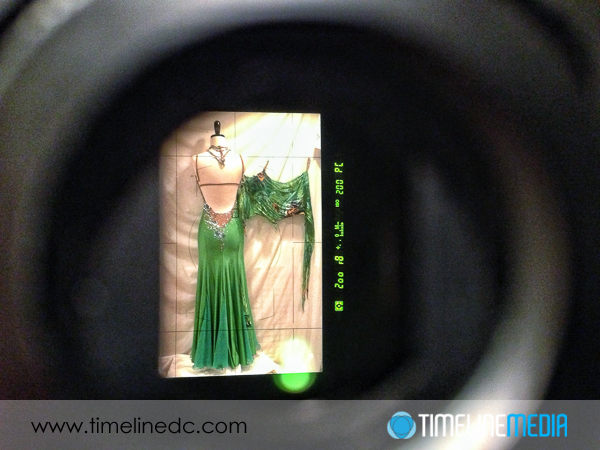From the post about starting with flash, I did get a question about how this affects the camera metering. Great question! As a review, the meter in the camera measures the amount of light that is reflected off your subject. When you shoot in manual mode where you specify the aperture and shutter speed of your photo, the in-camera meter will tell you whether or not your settings will produce a good exposure. A good exposure is or an overall 18% gray image.
The computer in the camera does not know anything about the subject you are photographing. Moreover it does not know what you are attempting to do. So it takes all the data from dark to light that is coming into the camera, and it spits out a scale. Where on the scale it meters will show you what your current settings will give you. If you are in the minus side of the scale, your overall image will be dark. However, if you are on the plus side of the scale, your image will be bright. The question came in from a recent image I posted from a product shoot where I photographed the viewfinder with my iPhone, and the scale was all the way to the minus side! Were my photographs all too dark or underexposed?
Flash Setup
This is where you need to add the flash, and the meter that is built into the flash can take over. If you are using the through-the-lens or TTL metering of your flash, there is a pre-flash burst that fires as you hit the shutter button. In that small time, this burst will be enough information for the flash to take in the scene, like your in-camera meter, then dial in the right amount of flash to add for a good exposure. You do not have to do any calculations or adjustments, the speedlight will do all that for you! This is one of the reasons these small units are so powerful. In quickly changing circumstances such as a wedding reception, or indoor event, you can turn in different directions very quickly and keep making flashes without changing your settings before each photo.
Just like using your in-camera meter, however, there can be some drawbacks. Depending on what you have in front of your lens, you may get over-exposed or under-exposed photos. Again, the camera cannot make any decisions on how you are composing your photo. It just sees dark and light. This is the reason why there are so many flash bulbs that will fire at the start of American football games – the cameras in the stands just see that light needs to be added to the scene. Why will using flash in this instance not work at all? I’ll post about that soon!
TimeLine Media – www.timelinedc.com
703-864-8208