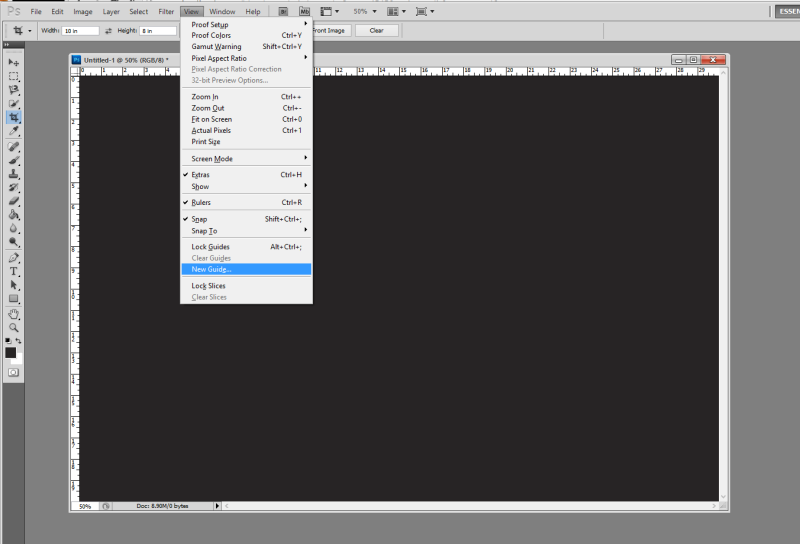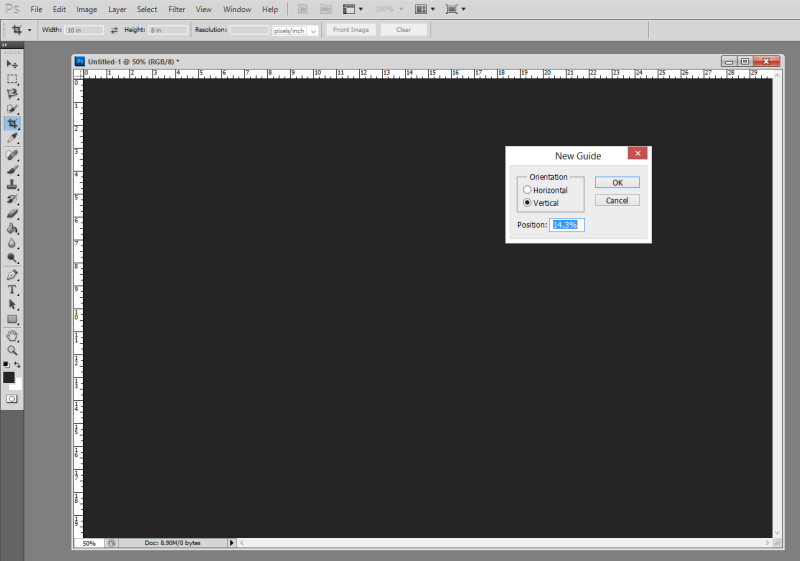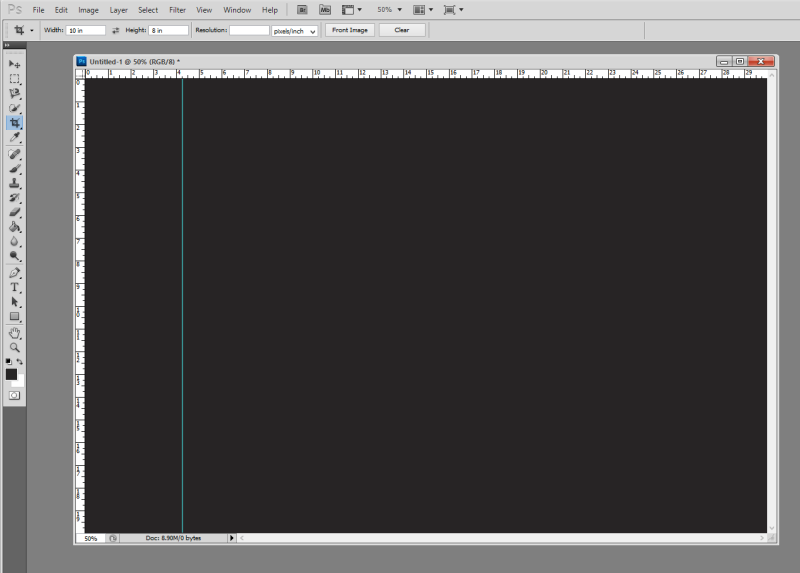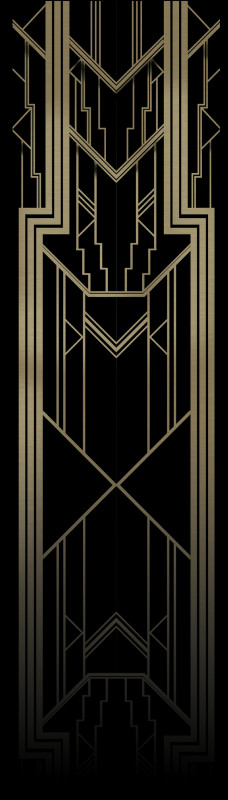I am hoping it will be a beautiful Saturday! My assignment today is to be a second shooter and assistant on a wedding today. This is one of the best jobs as a photographer. You have to use all your photographic skills in technique and composition while trying to manage different environments, and lighting situations but from a slightly different perspective. When assisting, my first thought is not what looks best from behind my camera, but from the camera of the primary photographer. Do not be in his shot first and foremost! Then think what different lens you could use to capture the same scene so that they have a variety of photos to choose from when editing the whole day.
Second Shooting
With the gear you are carrying, make sure you keep your eye on it – the primary photographer may unexpectedly be running to keep up with the bridge and groom! You do not want them to worry about where their things are and missing shots because of that. Finally, during posed portraits, I do not have a camera in my hands. The less cameras pointed at a group during that time, the more likely that everyone will be looking at the primary photographer’s lens. This part will take much longer than anyone, including the photographer, wants it to take.
During this time, I will see if an extra light or reflector will help, or I will try to figure out family members that need to be in photos are ready when it is their turn. It is still a busy day even if you are not the main photo person in charge! Hope you have a great weekend!
TimeLine Media – www.timelinedc.com
703-864-8208