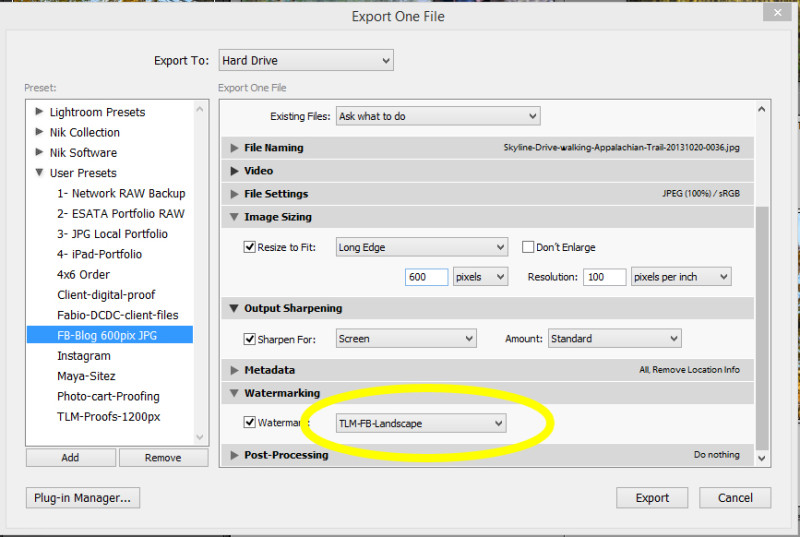Alexandria, Virginia
The new Fuji X100s was the only camera I took with me to a fundraising dance event that we attended as guests. This is one of the hardest conditions to test a camera with very low available light in the ballroom. My first impressions of the camera was very positive, but it is also VERY different from using an SLR camera. For once, I did not have to carry around a huge camera body and lens with an attached flash much like this:
Mirrorless Camera
I brought a camera that I could actually fit in my coat pocket! I did not need to have a strap, and it was so light to carry with me. Yes, there are a lot of compromises you have to make when using this camera. You do give up some performance when not carrying as much gear, but it almost makes up for it with the ease of carrying less. The above show was wide open at F/2.0 at ISO 4000. Considering how high the ISO, the skin tones still look good which is my biggest complaint of high ISO shooting. Another bonus of using these mirror-less cameras, is nearly silent operation. Because there is no mirror, you do not have a loud slap of the mirror and shutter curtain moving each time you take a photo. There is just a very quiet click when you press the shutter button – it is so quiet, the camera has a function to play a sound just to let you know that you took a photo!
This is perfect for making candid photos. For me, I can see this being very useful since I am not yet confident as to when the photo is actually taken with the camera. I end up firing 3-4 shots at one time. As with other point and shoot cameras, there is a slight lag in between pressing the shutter and the camera responding. Although it is not long, it does not seem as immediate as when shooting with a DSLR. Maybe as I get more experienced I will be better at know how and when to press the shutter. For now, it definitely cannot be used for an action subjects. Next, I will try the flash and flash commander functions to see how it shoots in more situations. I will only take this camera with me to Thanksgiving dinners to see more about what it can do!
TimeLine Media – www.timelinedc.com
703-864-8208