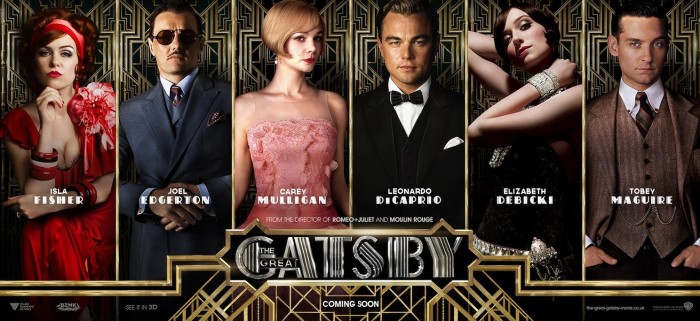Earlier this week, I needed to bring my uncle to the airport for an early morning departure. With a 6:30 departure time, it was a VERY early morning for us. With the days being so long in the summer, I have not had the inspiration to get up before the sun. This is the best time to get landscape or architecture photos. Unfortunately this time was a little TOO early since the sky was still black as night, but I took advantage of the beautiful Main Terminal at Dulles International Airport to make photos of another landmark of the Washington, DC area. I tried making images with both the iPhone and my DSLR for comparison.
My father, an architect that had a great appreciation for clean, contemporary design, would always start to lecture as we approached this building. Designed by Finnish-American architect Eero Saarinen, the main terminal at Dulles is a panoramic structure of concrete and glass that echoes the air supporting the planes coming into and out of the airport. My dad would talk about the open concept interior, the rain management system that you do not even notice in the center of the airport, and the overall design that still looks modern even though it was designed in the 1950’s. The airport was just starting to wake up. There was minimal activity and traffic going into the terminal at 5AM in the morning. I found a nice spot in the Daily Garage closest to the main terminal. Walking to the top level to provides a nice clear view of the main terminal. Here is are the completely images from both uncropped, out of the camera:
Comparing iPhone Imaging


I was a little surprised at the results. The iPhone did remarkably well considering what I was asking it to do. I had put the exposure measurement cursor right in the middle of the terminal. The default image would have made the terminal overexposed without any detail. In this case the camera compensates for the large portion of the frame that was dark, or completely black. This image would be sufficient for using on Instagram or Facebook if you are just establishing where you were travelling.
Comparing DSLR Imaging
When I setup the DSLR, I put the camera right on the edge of the wall of the garage to stabilize the camera, and manually set the exposure. I wanted it to be similar – with the terminal not over exposed. With the controls that are available on the DSLR, I set the aperture down to f/11 so that the exposure time is increased to 5 seconds. This makes for some really cool light trails from the cars coming into the terminal! This is really the main difference between these two photos when zoomed out to their default views.
As expected, though, the iPhone image really loses when you zoom in to see any detail in the photo. These conditions are really pushing the limits of the tiny sensor in this camera which is best when used in bright conditions. When you zoom into the DSLR photo, you can also see some nice star-like flares in the lights on the tarmac behind the terminal. These are a result of the aperture of f/11 which is a much smaller opening than f/2.4 that the iPhone was using to try to get as much light into the camera. This example clearly shows a few of the features that a camera with full controls can get for you compared to point-and-shoot or smartphone cameras.


TimeLine Media – www.timelinedc.com
703-864-8208