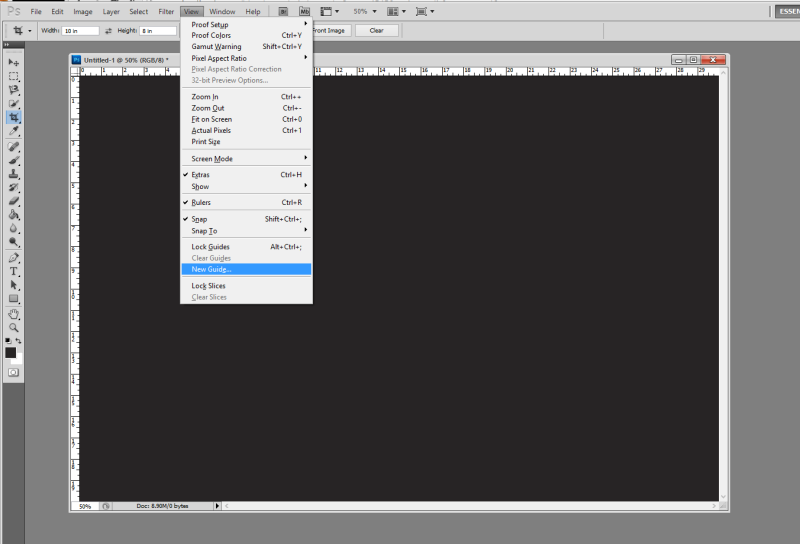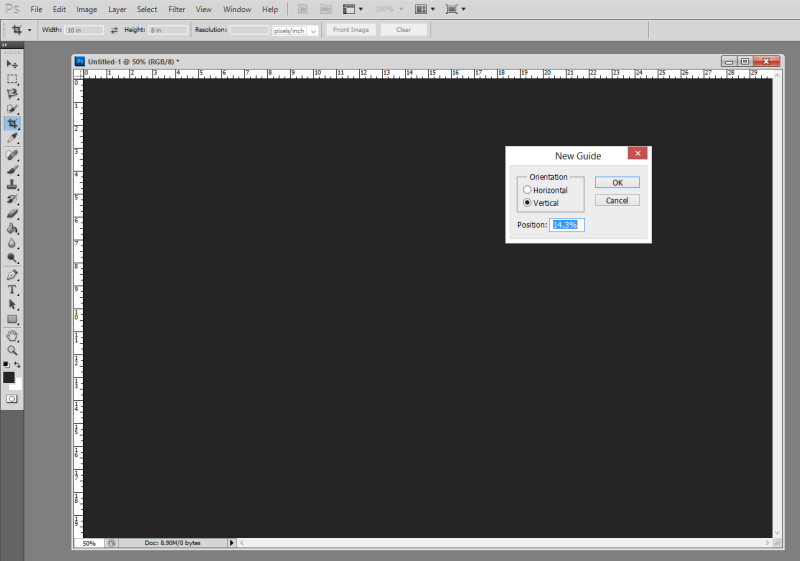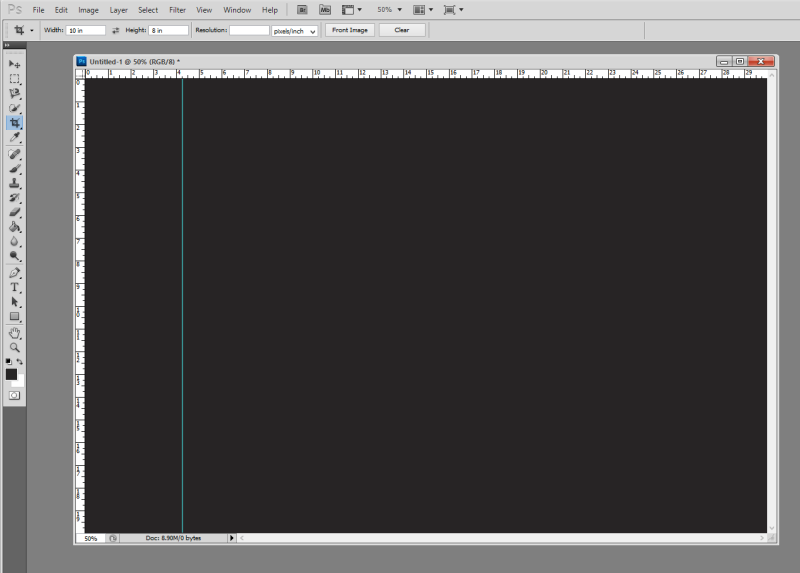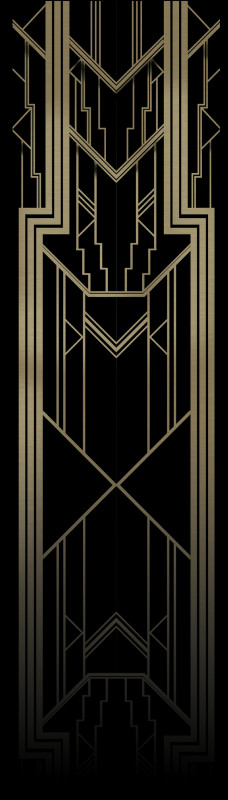Covering Sports
In a previous post, I wrote about a sports photographer that I observed while shooting from the sidelines of a professional football game. Another photographer that I have seen through online videos and blogs is Dave Black. He has been published in all the major sports magazines and has covered the BIG events. These include multiple Olympic Games and championship finals. Not only is his photography portfolio stocked with amazing images, but he is a big proponent of sharing his knowledge with fellow photographers. Through educational workshops, he openly shares from his experiences to help other photographers improve their skill level. Here is one of the lessons that he emphasizes when I have seen him teach.
Photographers have to be in the right position
The audience is there to experience the action and performance of athletes. It is the photographer’s job to record their performance and convey the story of the action to viewers that are not at the event. Even though you can be right on the sideline, there can be many distractions that can get in the way of capturing the moment, so photographers much anticipate this, and prepare to be in the best spot.
Sometimes you are lucky, and the action comes directly to you, and sometimes, it is halfway across the field. The background in the action is also especially important – it cannot be too distracting, or it will take viewer’s eyes away from the subject. For me, I am looking to see where dancers will be holding their lines to the audience. This is where the best photos will come. Sometimes, though, it will be to the opposite side of the ballroom, but I must take my best guess as a sports photographer.
Dance Photography
Dancers will sometimes repeat the order that they do their figures. Additionally if they are in multiple heats, or there are quarterfinals, semifinals, etc. you can have a chance at catching them in the next round. It is really satisfying to catch a moment in a routine that I saw in a previous dance. Perhaps I missed it because I was focused on another dancer. Or I was not in the right position with respect to the dancers. I remember these moments long after the weekend is over, and more than likely keep those photos in my portfolio.
TimeLine Media – www.timelinedc.com
703-864-8208